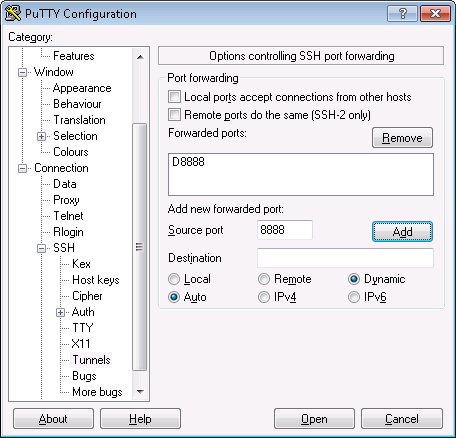This translation is older than the original page and might be outdated. See what has changed.
Translations of this page:
- de
- en
You are here: aktuelles » en » ssh » socksproxy
En:ssh:socksproxy
This is an old revision of the document!
SSH dynamic (SOCKS) proxy
If you do not need a full VPN but only access to internal Web services like renewal of a student account or creation of renewal of a VPN profile/certificate, you can use a dynamic proxy via SSH:
First step: create the tunnel
- Unix, MacOS-X:
ssh -D7777 login.cs.uni-bonn.de(students) orssh -D7777 hera.cs.uni-bonn.de (employees) -
- In Session: Host
login.cs.uni-bonn.de(students) orhera.cs.uni-bonn.de(employees) - In Connection: open the sub-menu
SSH - In Tunnels:
destinationdynamic,source port7777,ADD - Then
Open
Second step: use the tunnel
Finally, configure in your web browser localhost:7777 as the Socks V5 proxy.
This example is for firefox 60.esr, English version:
{{:en:firefox:prefsprox0.png?200|}} {{:en:firefox:prefsprox1.png?400|}} {{:en:firefox:prefsprox2.png?300|}}